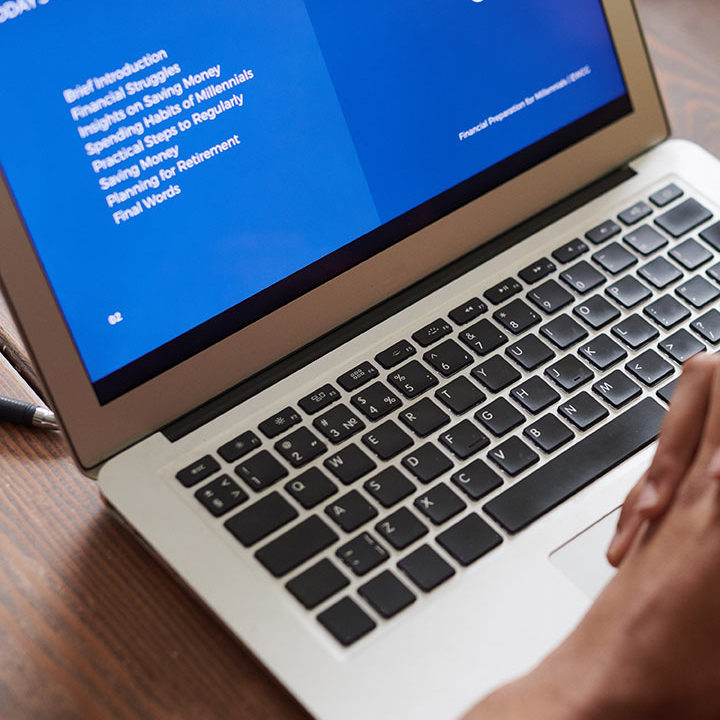ERP
ERP
A typical ERP system includes all the different business activities of an organization, usually stored, and managed by software and technology. Cloud-based services are becoming more popular as they’re easily accessible from anywhere.
ERP software provides users with an integrated view of the various processes your business conducts, including buying materials, manufacturing them into a product and then selling it. The ERP system links together all different departments to share data and maintain connections.
Developing an ERP system is very different than traditional systems. ERP systems are robust and run on a variety of computer hardware and network configurations as well as databases.
ERP systems vary in complexity from simple manual to complex automated operations. The level of detail implemented in the system will correspond with its importance to the organization, but all require standardization and automation of information exchange between organizational subsystems that share processing functions.
ERP systems typically include the following characteristics:
1. An integrated system
2. Operates in (or near) real time
3. A common database that supports all the applications
4. A consistent look and feel across modules
5. Installation of the system with elaborate application/data integration by the Information Technology (IT) department, provided the implementation is not done in small steps.
6. Deployment options include on-premises, cloud hosted, or SaaS
ERP system includes the following common functional areas. Some ERPs call these modules:
1. Financial accounting: General ledger, Fixed Assets, Payables (vouchering), matching and payment, Receivables and Collections.
2. Management accounting: budgeting, costing, cost management, activity-based costing.
3. Human resources: recruitment, recruitment training, payroll, pension plan.
4. Manufacturing: engineering, bill of materials, work orders, scheduling, capacity, workflow management, quality control, manufacturing process, manufacturing projects, manufacturing flow, product life cycle management.
5. Order processing: order to cash, order entry, credit checking, pricing, available to promise (actual and forecast), inventory management including reporting on sales analysis and commissioning.
6. Supply chain management: supply chain planning, supplier scheduling, product configurator, order to cash, purchasing, inventory, claim processing, warehousing (receiving, putaway, picking and packing).
7. Project management: resource planning, project financing/costing, work breakdown structure.
8. Customer relationship management (CRM): Sales and marketing, commissions, customer contact- CRM systems are not always considered an ERP system but rather a business support system.
9. Data services: various “self–service” interfaces for customers, suppliers and/or employees.
10. Management of school and educational institutes.
Connectivity to plant floor information:
1. ERP systems connect to real-time and historical data. These systems are set up by system integrators, who bring knowledge of equipment and solutions for specific processes.
2. Direct integration—ERP systems typically offer connectivity (communications to plant floor equipment) as part of their product offering. This requires that vendors offer specific support for the plant floor equipment they provide to customers.
3. Database integration is when the information from a plant floor system is put into a database. The ERP system reads the information in the table. This way, the ERP vendor does not need to know how to connect it to an equipment system. That responsibility falls on someone else.
4. Enterprise appliance transaction modules (EATM)—these devices talk to the ERP system and the plant floor equipment. If your ERP system supports web services or APIs, then they can use these. EATMs are off-the-shelf solutions from a vendor that you just plug in to your network.
5. Custom-integration solutions are an option for system integrators. Custom solutions have a high cost at the beginning and higher costs in the future. But you can lower these costs by testing your system and documenting it well before you install it. These systems usually run-on workstation or server-class computers.
6. These solutions are good for integrating with the ERP system because they don’t have a lot of problems. The problem is that they might not be as fast. It can also be more difficult to update these systems. But it is still worth it, and you should not give up on them just yet.
Process preparation
ERP is a system that needs changes in how you do your business. If you don’t understand what these changes are before starting, the project will not go well. The problems could be with the system, how you work, or something else.
Organizations need to analyze their business processes before they deploy an ERP software. This is important because it lets you know which parts of the processes need to be changed. It also helps make sure that your company’s old and new processes are in alignment with each other.
Research indicates that risk of business process mismatch is decreased by:
- · Linking current processes to the organization’s strategy.
- · Analyzing the effectiveness of each process.
- · Understanding existing automated solutions.
ERP implementations are more difficult in decentralized organizations. They often have different processes, business rules, data semantics, and authorization hierarchies. This may require migrating some of the business units before others to work around these differences.
If we use the same process as everyone else, then we will lose our advantage. Other companies can copy us and do things just as well. But if one area does not work out, another may work better so it’s like a trade-off.
Configuration
Configuring an ERP system is largely a matter of balancing the way the organization wants the system to work with the way it was designed to work. ERP systems typically include many settings that modify system operations. For example, an organization can select the type of inventory accounting—FIFO or LIFO—to use; whether to recognize revenue by geographical unit, product line, or distribution channel; and whether to pay for shipping costs on customer returns.
Two-tier enterprise resource planning
Two-tier ERP software and hardware lets companies run the equivalent of two ERP systems at different levels: one for the corporate level and another for each division or subsidiary. For example, a manufacturing company could use an ERP system to manage across its organization using allocating independent global or regional distribution centers, production centers, sales centers, and service.
Given the realities of globalization, enterprises continuously evaluate how to optimize their regional and divisional strategies in order to support strategic goals and reduce time-to-market while increasing profitability. With two-tier ERP, the regional distribution centers or production facilities continue operating under their own business model– with separate but interconnected ERP systems. Smaller companies can separate themselves from the main company by taking on different tasks.
These factors that affect enterprise adoption of two-tier ERP systems are:
1. Manufacturing globalization, the economics of sourcing in emerging economies
2. Potential for quicker, less costly ERP implementations at subsidiaries, based on selecting software more suited to smaller companies
3. Extra effort, (often involving the use of Enterprise application integration) is required where data must pass between two ERP systems Two-tier ERP strategies give enterprises agility in responding to market demands and in aligning IT systems at a corporate level while inevitably resulting in more systems as compared to one ERP system used throughout the organization.
ERP implementation can be a complex and expensive undertaking, especially when the scope of ERP is broadened to include not only manufacturing and back-office processes but also sales and service. Third-party providers offer alternative models for implementing enterprise systems that may satisfy some requirements with less initial cost or time.
Customization
ERP systems are based on industry best practices, but those practices may not factor in the unique needs of your business. You can change Settings to have most ERP vendors reflect your company’s policies, but you might find it difficult to get everything just right.
ERP customers have several ways to make up for the gaps in the system. The first and most expensive way is to rewrite part of what they delivered. Another option is doing a job on your own, or interfacing with another system. These three options are different levels of customization—the first would be more difficult and costly to maintain.
Key differences between customization and configuration include:
1. Customization is optional, whereas configuring the software must be done before use (creating cost/profit center structures, organizational trees, purchase approval rules, etc.).
2. Depending on their configuration, the software will behave predictably.
3. The effects of changes to a system’s configuration are predictable and the responsibility of the ERP vendor. Customization has less predictable results, with customers responsible for any unintended effects. Furthermore: Changes in configuration impact system behavior and performance while customization affects customer experience but also impacts testing activities.
4. Configurations for your personalization survive upgrades in software versions, though they must be retested. Some customizations can be done both before and after displaying data screens or fundamental structures are changed during the upgrade that will need to be re-implemented instead.
Customization advantages include that it:
· Improves user acceptance.
· Offers the potential to obtain competitive advantage vis-à-vis companies using only standard features.
Customization disadvantages include that it may:
· Increase time and resources required to implement and maintain.
· Hinder seamless interfacing/integration between suppliers and customers due to the differences between systems.
· Limit the company’s ability to upgrade the ERP software in the future.
· Create overreliance on customization, undermining the principles of ERP as a standardizing software platform.
Extensions
ERP systems can be extended by adding other software. Vendor-supplied interfaces (software) can then be added to the system. This will allow you to have features like:
· product data management
· product life cycle management
· customer relations management
· data mining
· e-procurement
Data migration
Migration is the moving of data from one system to a different system. It’s critical to success and should be planned, but often neglected in favor of other practices such as fixing bugs.
The following steps can structure migration planning:
· Identify the data to be migrated.
· Determine the migration timing.
· Generate data migration templates for key data components
· Freeze the toolset.
· Decide on the migration-related setup of key business accounts.
· Define data archiving policies and procedures.
Due to incompatibility and unreliability, some companies keep their old database as an archive in order to refer back when they are satisfied with the new system.
Benefits
1. ERP makes a company more agile and flexible so it can adapt to change better. ERP also helps the company be more organized and work together better internally and externally.
2. ERP can make data safer in a closed environment. If you are using the kind of ERP that is common, it will be easier to keep key company data safe. But if your company has an open environment, you may need to do more research on how ERP security works and what their policies are for security.
3. ERP provides a way for people to work together. It can be hard to find files on your computer because it is different than the other computers. But ERP lets people share data no matter what kind of file they are using.
4. ERP is a computer system that helps your business by making it standardized and by having one system. It can be confusing but one of the good things about ERP is that it has an integrated system. ERP stands for “Enterprise Resource Planning.” It is a system that helps people do their work well. ERP connects to many different parts of the business, like HR, finance, and customer relations. You could also call it a “Centralized Integrated Enterprise System.”